This is a note to myself about how I program a vibrating metronome click track as well as audible metronome in Reaper. This is the equipment I use:
- Reaper with Sitala VSTi
- Peterson Body Beat Pulse Solo vibrating metronome
- Alesis SR18 drum machine
Background
The Body Beat Pulse Solo is a nice piece of kit. It can produce three different intensity of vibrations namely normal (low), subaccent (medium) and accent (high). In order to figure out how to drive it from the drum machine, I reached out Peterson’s technical support who were very helpful:
Hi Richard,
Thank you for your contact.
The three levels of intensity are not so much triggered by the audio input signal type but rather by the panning of the signal.
You can use the same click sample and assign it to three audio tracks. Pan one track hard left, one track hard right, and the third can stay stereo.
Panning assignments:
Normal (low intensity): Both Channels
Accent (highest intensity): Right Channel only
Sub Accent (Medium intensity): Left Channel only
It will likely be best to MIDI program your sample triggers and print to audio. I am not a Reaper expert but hopefully this will give you something to experiment with.
Great! The remainder of this article describes how I create an SR18 drum set to drive the Body Beat Pulso Solo and then create Reaper MIDI tracks to drive the SR18.
Step (1): Create Alesis SR18 MIDI drum set
This creates a drum set on the SR18 with normal, subaccent and accent pads programmed with panning so that it correctly triggers the Body Beat Pulse Solo:
- Power up Alesis SR18
- Press Drum set
- Press Preset/User to ensure that USER shows
- Turn Value/Tempo until DRM000 shows
- Set up normal, subaccent and accent pads as described in table
- Set all other parameters as follows:
- Page 2 (VOLUME): 99
- Page 3: Metrnome 000
- Page 4 (PAD VOL): 99
- Page 6 (TUNING): 0
- Page 7 (ENV ATTK): N/A
- Page 8 (ENV DEC): 99
- Page 9 (ENV REL): N/A
- Page 10 (FILTER): 99
- Page 11 (ASN MODE): MULTI
- Page 12 (OUTPUT): MAIN
- Page 13: Metronm
| Usage | Pad | Page 5 (PANNING) |
|---|---|---|
| Normal | 4 (HiHat) | centre |
| Subaccent | 3 (Snare 2) | full left |
| Accent | 10 (Crash) | full right |
Step (2): Program change track
This creates a MIDI track used to send messages to the SR18 to load the MIDI metronome drum set created in Step (1):
- Right-click and click Insert new track to add a new, empty MIDI track
- Right-click on new track’s Route button and set the MIDI output to the appropriate output with Send all
- Select a two-bar section at the start of the new track and click Insert > New MIDI item
- Double-click on new MIDI item and go to MIDI event list
- Load Alesis_SR18_pads.txt note names
- Right-click and select Insert bank/program select event…
- Set MIDI channel to 10
- Set Bank MSB to 0
- Set Bank LSB to 1
- Click OK
- Adjust Position of two resulting events to 1.1.00
Events should look something like the following screenshot:
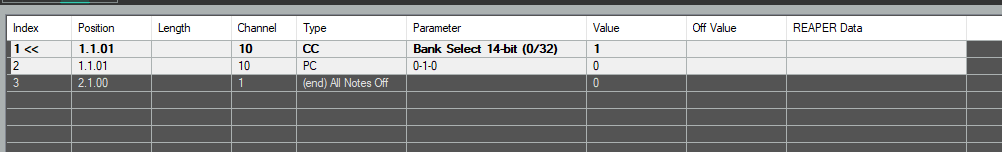
Step (3) Metronome track
This creates a MIDI track to send note messages to the SR18 to trigger the vibrating metronome:
- Right-click and click Insert new track to add a new, empty MIDI track
- Right-click on new track’s Route button and set the MIDI output to the appropriate output (same output used in Step (2)) with Send all as channel 10
- Select a two-bar section after the PC MID clip created in Step (2) click Insert > New MIDI item
- Double-click on new MIDI item and go to MIDI piano roll
- Load Alesis_SR18_pads.txt note names
- Program a sequence of accent, subaccent and normal notes
Step (4): Count-in track
These steps create an audible count-in using the Sitala drum machine VSTi:
- Insert new virtual instrument track
- Add Sitala VSTi via FX
- Select the Clean 808 patch
- Load Sitala_drums.txt note names in MIDI piano roll
- Program a sequence of clicks etc., e.g. rim shot and claves